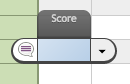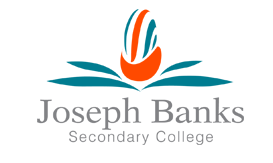SEQTA allows you to leave comments on students work. They will see this comment with their grade when you submit their marks. You may also make private annotations that are hidden from the students.
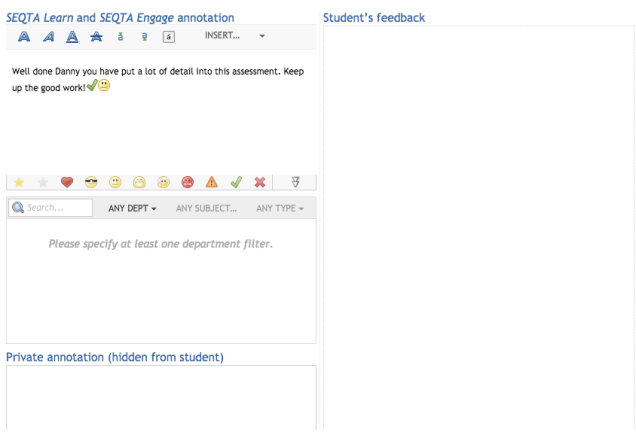
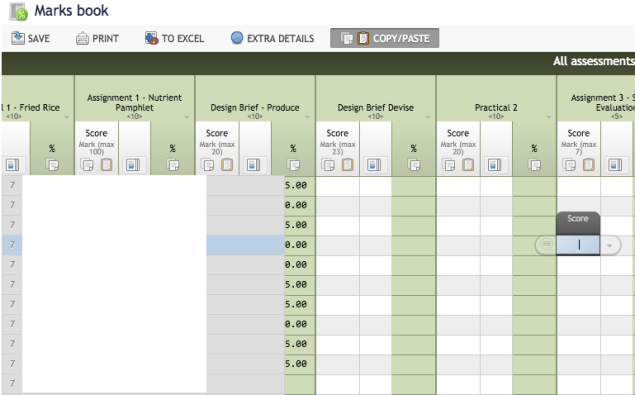 Go to your marksbook and click on the speech bubble next to the students name on the assessment that you are marking.
Go to your marksbook and click on the speech bubble next to the students name on the assessment that you are marking.