Thing Link
Is a great website that allows you to create interactive pictures for your students. Below is an image of what it can look like however here is the link if you want to see it live
LIVE LINK
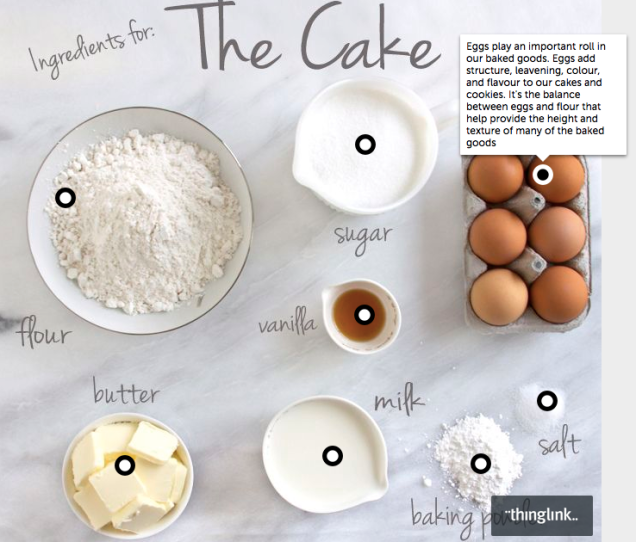
To get started:
- Go to the website and create a free account.
- Click CREATE and upload an image
- Click on the image and type your text.
- Save the image and you will be provided with a link to give to your students.
You can use the COMMBOX and allow the students to interact with the image.
The link can also be added to SEQTA to allow students to interact with the image on their ipad
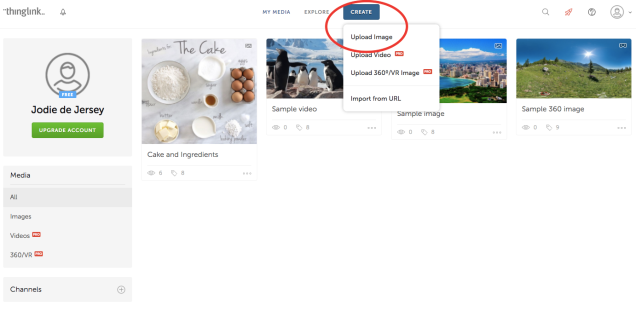
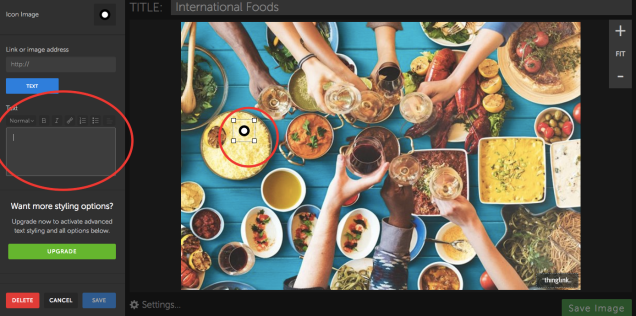
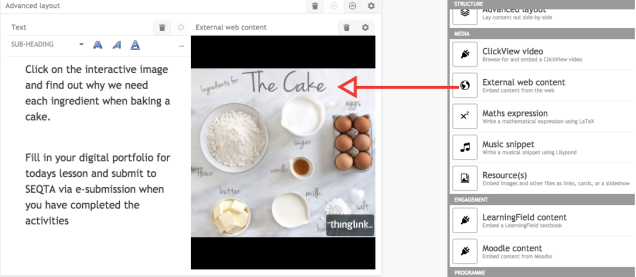
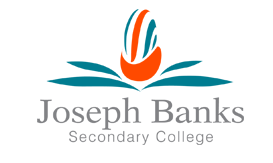
 Benefits include:
Benefits include:

