ActivInspire is free software for both MAC and PC that allows you to interact with the commbox.
The paid version has extra features however you can interact in a similar way to Chalkbox with this software.


ActivInspire is free software for both MAC and PC that allows you to interact with the commbox.
The paid version has extra features however you can interact in a similar way to Chalkbox with this software.


 This is a great resource for Science, Maths and HASS
This is a great resource for Science, Maths and HASSIs a great website that allows you to create interactive pictures for your students. Below is an image of what it can look like however here is the link if you want to see it live
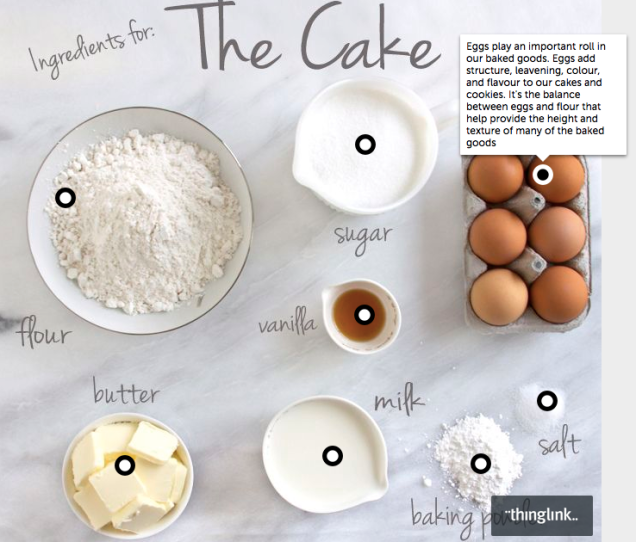
To get started:
You can use the COMMBOX and allow the students to interact with the image.
The link can also be added to SEQTA to allow students to interact with the image on their ipad
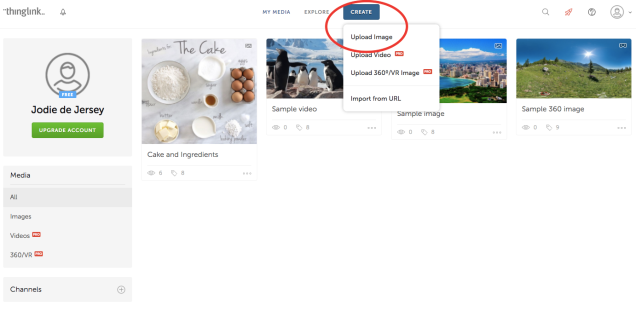
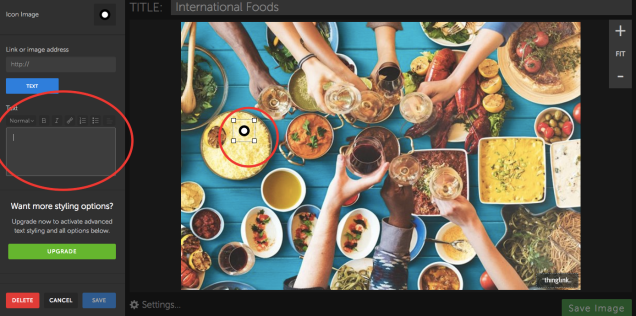
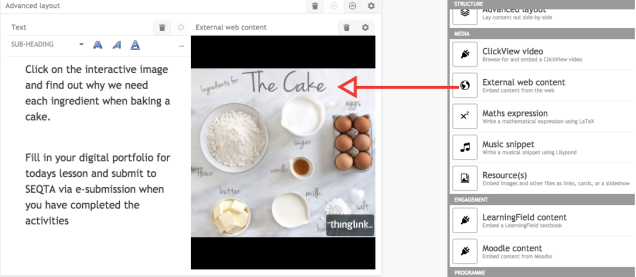
SEQTA allows you to see if a room is available and book a classroom.
To do this go to your timetable and select calendar view
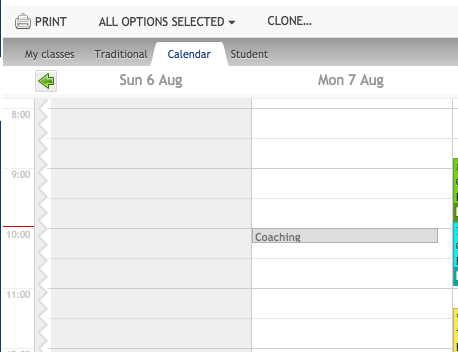
Click the time slot you want to book and add an appointment or a class.
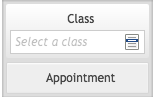
From here you can alter the times and add a class of students.
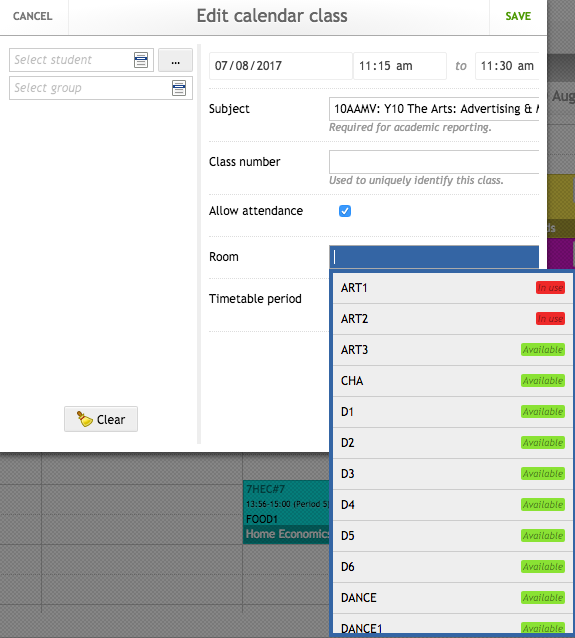
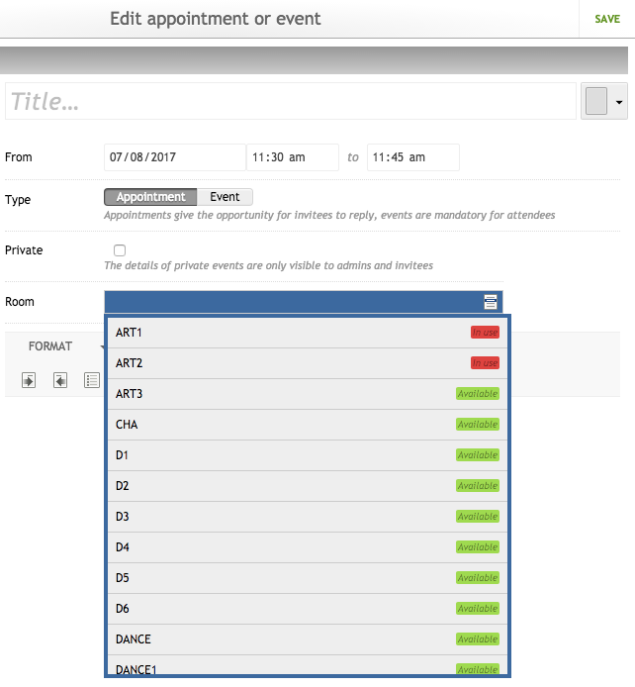
NOTE: You cannot click where you currently have timetabled class however you can alter the times when you are editing. Therefore allowing you to book your timetabled class into a different room
Online lessons allow students and parents to access information at anytime quickly and easily.
Below is a link to a 25 minute video that goes through how to use SEQTA creator.
Under the online lesson tab, click on a lesson and add modules onto your canvas
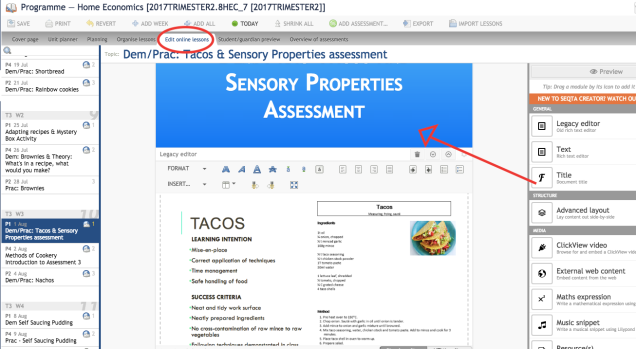
Benefits of Flipped Learning for students
SEQTA allows you to leave comments on students work. They will see this comment with their grade when you submit their marks. You may also make private annotations that are hidden from the students.
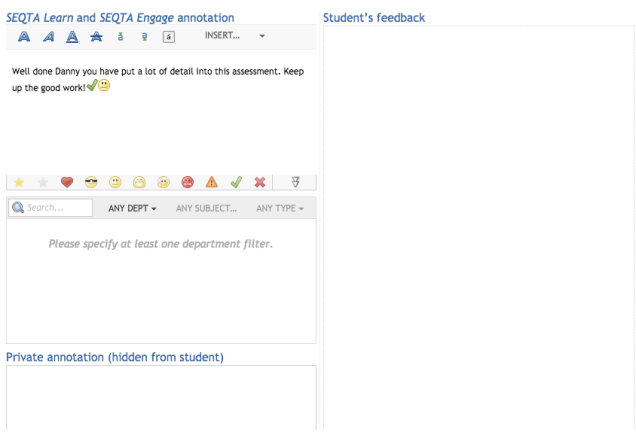
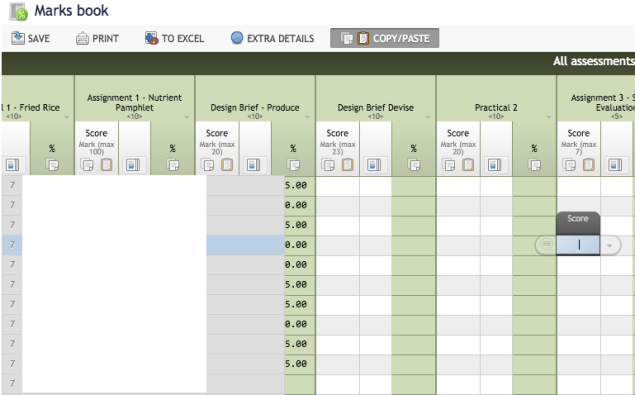 Go to your marksbook and click on the speech bubble next to the students name on the assessment that you are marking.
Go to your marksbook and click on the speech bubble next to the students name on the assessment that you are marking.
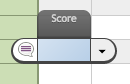
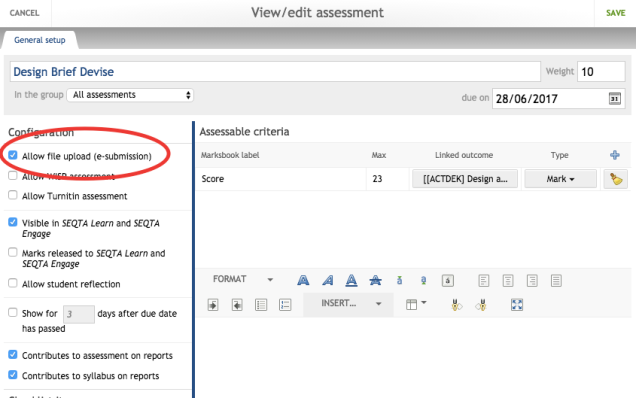
When you set up an assessment in marksbook tick the “Allow file upload (e-submission)” and students can submit their work straight to your marksbook.
Students need to save a copy of their work first, they can do this by saving to icloud drive, dropbox or by taking a photo or a screenshot of their work. If they have “icloud drive” enabled this is the easiest way however photos work just as well.
Students then go to the assessment tab in SEQTA and click on the appropriate subject. They can see all of their assessments and their due date. If the due date has passed the students cannot see the assessment.
Students then click on the blue arrow button  on the appropriate assessement that will prompt them to add a file from SEQTA or their device. They click their device and it will then prompt them to add a file from the icloud drive, photo library or dropbox.
on the appropriate assessement that will prompt them to add a file from SEQTA or their device. They click their device and it will then prompt them to add a file from the icloud drive, photo library or dropbox.
The file is quickly uploaded and you can see who has handed in their work.
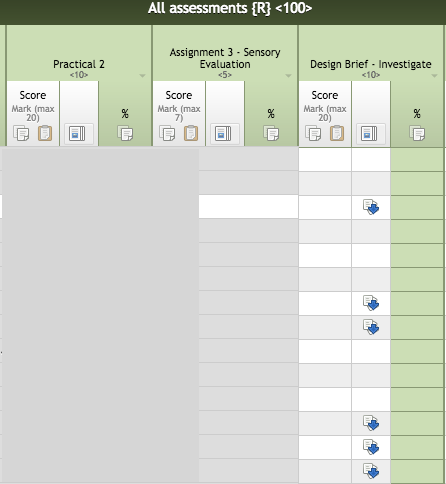
TROUBLESHOOT If students are having trouble accessing SEQTA or WIFI they can airdrop their work to you and you can submit on their behalf. Go to your marksbook click on the name under the assessment that is being submitted and click the add file button. Remember to SAVE before you leave the page.
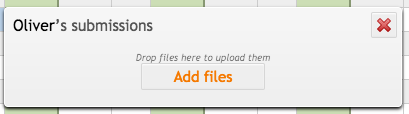
If you would like help on setting up your marksbook for e-submission please book an appointment with me 🙂
 Unfortunately if you have a new Notebook for teachers that is a MAC computer needs to be calibrated with some new settings.
Unfortunately if you have a new Notebook for teachers that is a MAC computer needs to be calibrated with some new settings.
Please book an appointment with me so I can set up some new software on your MAC and re-calibrate your settings.

The interactive COMMBOX is available for both PC and MAC users.
Click here INTERACTIVE WHITEBOARD or type to following address into your browser https://whiteboard.commbox.com.au
This whiteboard not only allows the teacher to display information to the class but allows students to collaborate. Using the collaboration button

Teachers can share the board with their students using the collaboration button, click share this board and then give the students the generated web address.
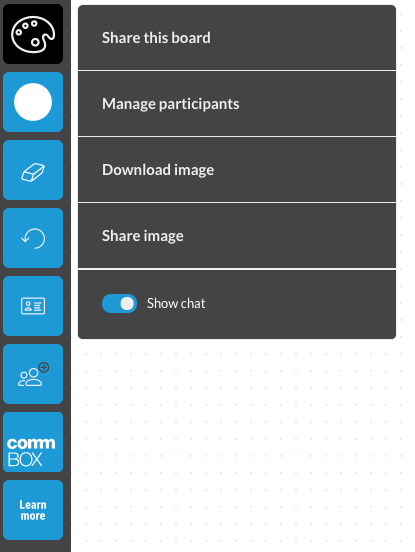
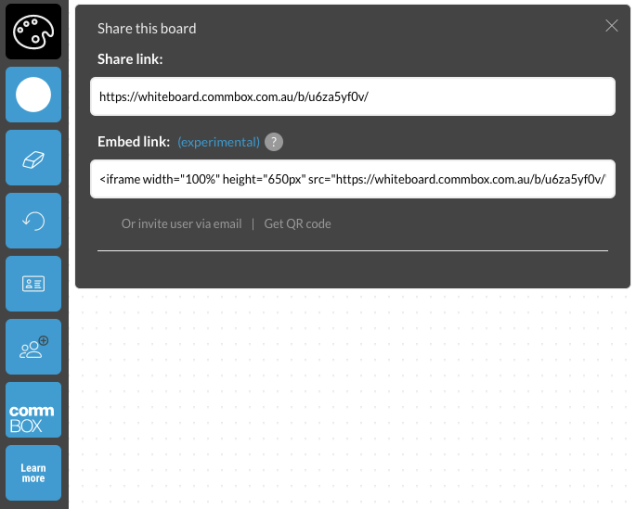

If you are interested in trialling an advanced whiteboard COMMBOX is offering a 30 day FREE trial. Read more about the premium whiteboard by clicking here PREMIUM WHITEBOARD

The traditional classroom is all about the teacher and the teacher’s needs. All the tools are the teacher’s to use, for the best delivery of instruction. The students are merely passive receivers of information.
However we all know students are anything but passive. Their natural curiosity makes them actively seek new knowledge, and when they’re passionate about a subject they try to learn all there is to be learned about it.
A student-centered approach to teaching shifts the focus from the teacher’s needs to the student’s. And this is what the flipped classroom model supports:
Information is free and available at the fingertips of whoever cares to search for it, teachers are no longer the only source of knowledge for students. But don’t get me wrong; they aren’t obsolete either. In fact, they are more important than ever.
A flipped classroom is more demanding than the traditional one. Teachers need to identify the individual learning needs of students, making sure they all use the class time engaged with the learning process. And this can be harder than the traditional teaching model. At the same time, it comes with a set of rewards:
The flipped classroom inspires teachers to offer a versatile and engaging way to share learning content, while putting more control into students’ hands regarding their own learning processes.
Reference: Mihia, L. 2016, elearningindustry